Press the launch button
Expected completion 10 minutes.
We’ve talked a lot about preparing your bot for launch. Once you feel that your bot is ready, it’s time to click the launch button. (And remember, your bot doesn’t have to be perfect, you can always improve it once you collect initial feedback.)
When we talk about launching a bot, we’re talking about generating a live link to your bot (as opposed to a preview of your bot). The live version of the bot is the one you will share with your users, as it collects all the data from your users and allows notifications to be sent. It also allows you to make changes in your bot later without affecting your live bot, so you can preview the changes before you publish them.
There are 5 steps to launching your bot:
Step 1: Click launch.
- This generates both a live link and an embed code.
- For anyone that uses the live bot, the data will be recorded in the Activity tab.
- Any live notifications within the bot will actually be sent. (Careful!)
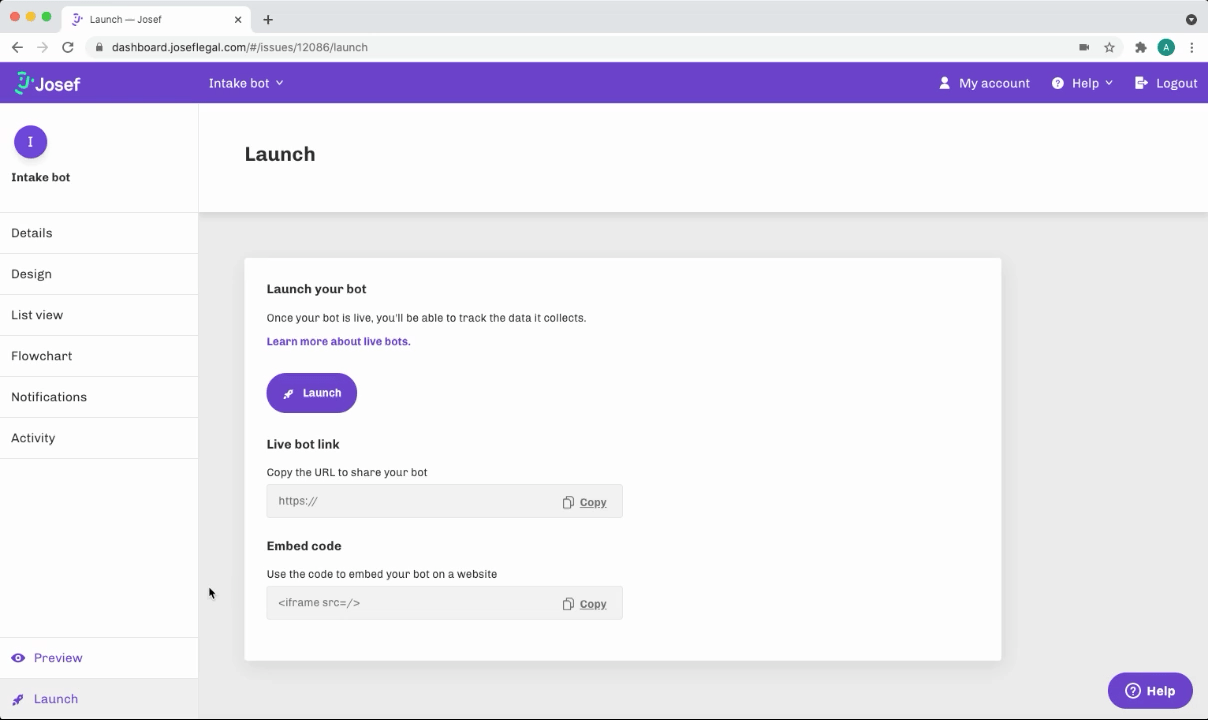
Step 2: Check your notifications.
- If you have set up notifications, check that they’re live and that the trigger rules are correct.
- Test that the notifications are being sent at the right time by running tests with your personal email address.
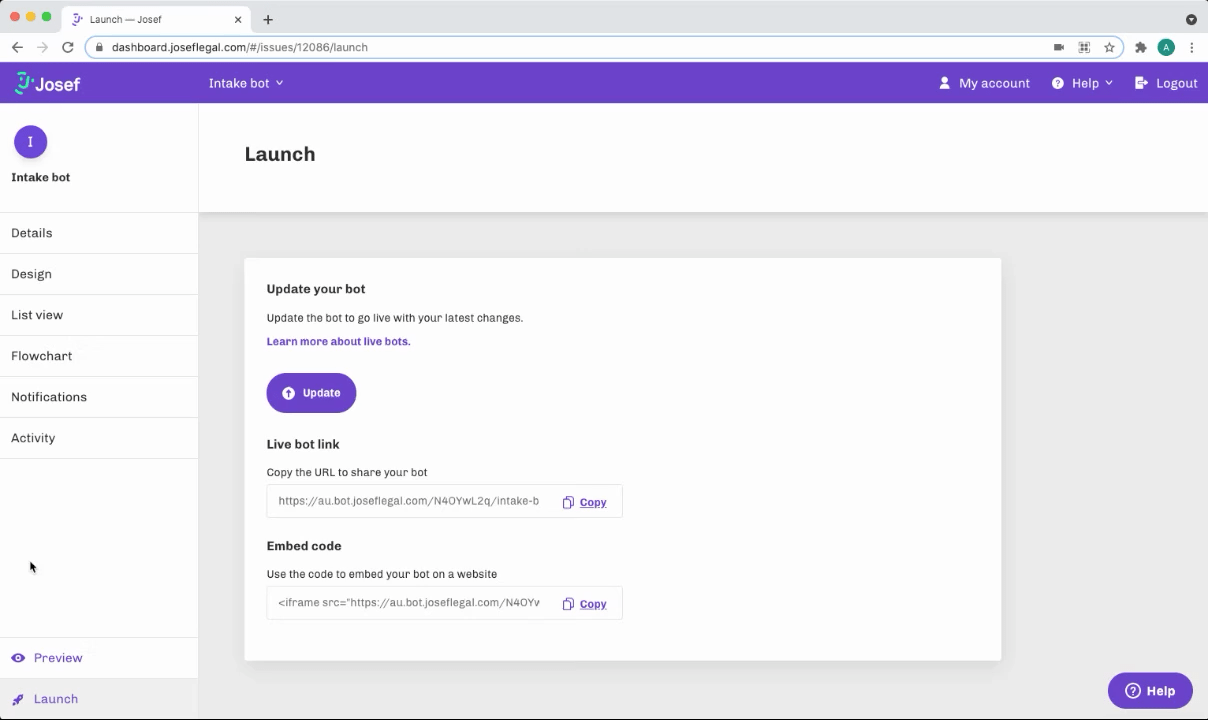
Step 3: Make any last minute changes that are necessary.
- Check your launch checklist! (You will generate a tailored one in a bot at the end of this module.)
Step 4: If you make changes, click update.
- Changes made after the bot is launched do not automatically flow through to the live bot.
- You must click update to make sure all your last minute changes go live.
- Always make sure the bot is updated with recent changes before you share.

Step 5: Share the live link.
- Think back to the previous session, and where you decided your users will access the bot.
- The final step is to copy the live link or embed code, and put the link where you want the bot to live, whether that’s on a webpage, in an email, or somewhere else.
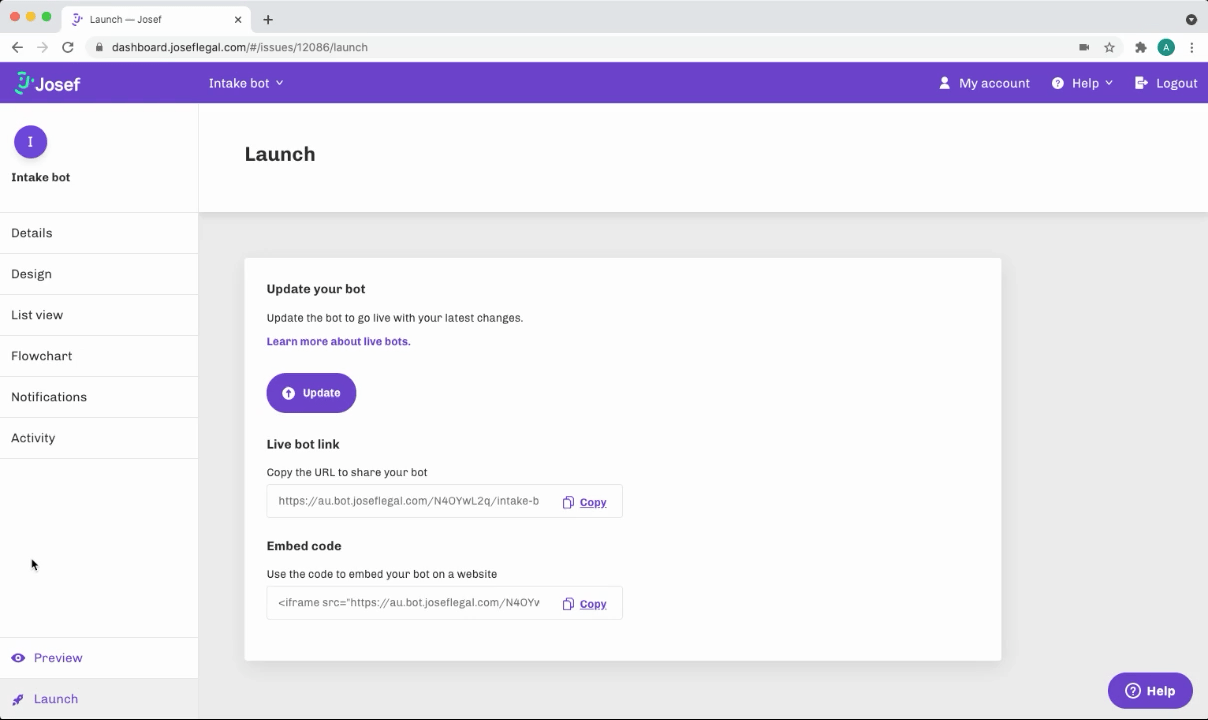
Once your bot is live, and your users can access it, head over to the next session to learn how to tell your users about your bot so they actually use it!